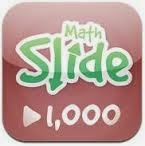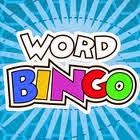There is no one right way to use the iPads in a given classroom. As with everything else in education and teaching, there is not a one-size-fits-all approach. Each group of individuals to enter through the threshold your classroom have a different dynamic which will inevitably alter how the iPads are utilized. My approach to the use of the iPads this year was considerably different from that of my approach last year. It was also different from that of colleague's approach next door. All approaches had their successes and challenges. The key is to have a full arsenal of choices to use. Switch it up. See what works, when it works and for how long it works. Then switch it up again. Be brave.
Last Year's Approach
Last year, I displayed a menu of app options for the children to choose and then work with for a limited amount of time, This year it just didn't work. The apps did not hold the interest of this class as they had last year and they weren't benefitting from the time on them. I'm not entirely certain of the exact reason why. This class was much less independent. I know that they had different academic and social needs. The apps seemed too difficult for many of them. Also interesting was that since I was learning other uses for the iPad, there just wasn't the same time available to use it as I had in the past. (You don't want too much screen-time for first graders). To see another way of using the iPads, you can click here to read my past post: My Thoughts on Year One of 1:1 in Grade 1
Licensed Programs Purchased by the District or School
This year I used math apps to reinforce concepts taught by our core program, but for my English Language Arts teaching, I made more use of apps which are actually licensed programs which your District or school will need to purchase. They were fantastic! And well-worth the cost. Here are my favorites and -- honestly -- I'm not getting paid for these personal, teacher-tested endorsements :)

Lexia Reading
www.lexialearning.com
Lexia Reading is a technology-based reading program that increases reading proficiency for all students -- especially those at-risk (in my opinion). Many of the students in my reading class need this type of additional reading assistance and we use it as an intervention. In the past, we had two computers in the classroom and it was impossible to have all the children in my class who needed to use Lexia to gain the proper access to the program. Thankfully, Lexia developed an iPad application for its paid program and I was able to get my students on the program 3-4 times a week for 20 minutes. Prior to that, it was impossible and we just weren't getting the maximum benefit of this great program. So while I read with another small group of children, those who needed to use Lexia were able to get their 20 minutes of specific, individualized instruction. This is a fantastic program and well worth the money for its use. However, to get maximum use, I truly believe that you need devices for many children to use at once. This was a great success and really helped improve my student's phonological awareness. For more information on how your district can use this program go to www.lexialearning.com
Raz-Kids: Interactive e-books for children
www.raz-kids.com
This on-line guided reading program provided interactive ebooks, downloadable books and reading quizzes. It was fantastic! Not only could I download books that were the perfect instructional level for each individual child, but it was a fantastic incentive to read for children who struggle and often do not find reading enjoyable. While I would read a story one-on-one with one child, another child in the group could be listening to a book which was being read to him/her by Raz-kids. After listening to the story, the student can then record themselves reading it as they read it aloud to me and then take the reading quiz at the end, The quiz has questions which are read aloud to them to test their comprehension. I used this app a few times a week in my reading groups in addition to traditional leveled reading books. It's great to switch it up for the students. They love having the book read to them first. And in instances when I cannot do the guided read aloud for them due to time constraints or because I am working one-on-one with another child or group, the iPad does it for them in a fun, educational and entertaining way! It doesn't take the place of teaching, but it sure helps a student stay engaged with a book until I am available to take over!
ST Math
http://web.stmath.com/
Created by MIND Research Institute, ST Math is game-based instructional software for K-12 and is designed to boost math comprehension and proficiency through visual learning. Integrating its use with classroom instruction, ST Math incorporates the latest research in learning and the brain to increase learning and mathematical understanding.
Free and Inexpensive Apps
Then there were many apps I used which did not need licenses. Many of them I used in math. But the two apps that I used more than any others to help children publish books were:
Drawing Pad and Bookcreator App -- Together!
These apps allowed my students to publish all of their non-fiction writing in a fun way! The children could use the drawing pad app to illustrate their stories which they were publishing in the bookcreator app. That's right -- they could save the illustration on which they created in Drawing pad into their iPad's camera roll and upload it onto the correct page of their book in the Bookcreator app. It was super easy and fun for them. I showed it to them once and they then took their illustrations to places that I could not have taught them on my own! They could change the size, type and the color of their font in Bookcreator to personalize their work. (You can imagine how many six-year old girls loved making their words hot pink!).
Here are some examples of books that the children made which I could then send to parents via my classroom blog address: Room 111 News
But I could also use this app as a Science notebook of sorts. The children could take pictures of science experiments which they were doing in class and then write about what they observed and/or discovered. They could take a picture of their writing and upload it into their BookCreator Science Experiment Book. At the end of the year, they had an electronic file of all of their science experiments. Some pages were handwritten and transferred into their e-book via a photo while others were typed directly into the book.
For example, here is the class performing and writing about light experiments which were then described in their own personal Science e-books:
Other Apps useful in reinforcing skills being taught:
For Math:
Base Ten Manipulatives
Base Ten Number Blocks
Dragon Shapes: Geometry Challenge
Hands-On Math Hundreds Chart
Interactive Telling Time - Learning to tell time is fun
Math Garden
Math Slide: hundreds, tens and ones
Tell Time - Little Matchups Game
Everyday Mathematics Addtition Top-It
Rocket Math
Math Bingo
Measure Length
Hungry Fish Addition/Subtraction
Reading Apps For Beginning and Struggling Readers:
Play Sight Words

Spelling Magic
Kids Journal
Spelling with Cimo
Starfall
Word Bingo
Word Family
Word Magic
ABC Phonics Rhyming Bee
Complete the Word For Kids
Magnabet
Phonics Awareness - 1st grade
Spelling Bug
Word Family Sorts
Word Games for Kids - Futaba
Cimo Spelling (Sight Words)
Rocket Speller
Other Uses:
Of course, other uses for the iPad that I still find helpful:
Interactive ebooks of any kind.
Some are better than others, so you need to experiment. You sometimes get previews that can help in your decision of whether to buy them or not. I've found many interactive Dr. Suess apps to be appealing and fun, as well as the Kidztory animated fairy tale storybook apps.
Science and Social Studies Research apps:
In addition to these apps, you can create a list of your own approved websites and share them with your student's iPads via a google drive app. You would have to assign a gmail account to each child and your school/district would need a gmail account.
Time For Kids
Brain Pop Jr. (need to purchase a membership)
Peep Round and Round
Britannica Kids
Classroom Management:
Class Dojo -- a great app for good behavior incentive!




.JPG)
.JPG)

.JPG)
.JPG)
.JPG)

.JPG)
.JPG)
.JPG)